Upgrade Guide
This guide is intended to help users upgrading from older versions with the recent changes.
Autocomplete¶
In the old versions, autocomplete was only possible through the use of the autocomplete button in the input line.
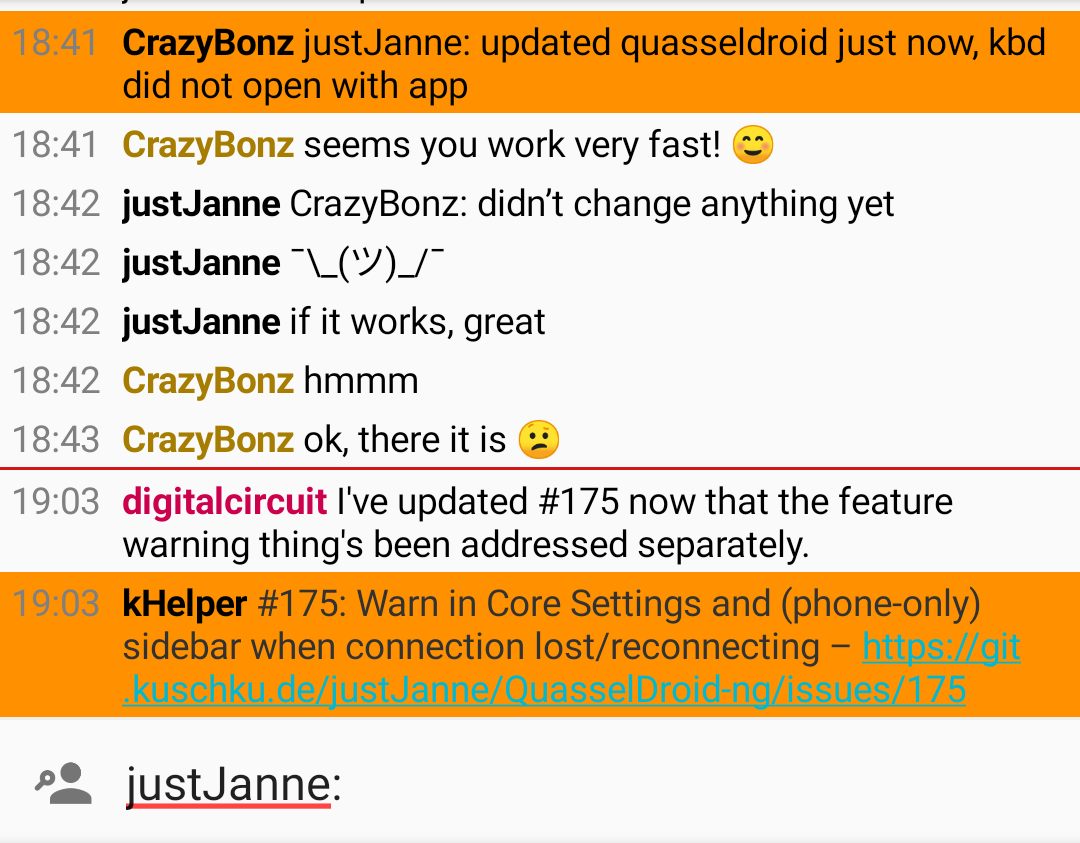
Nowadays, there are many possible solutions for autocomplete:
-
Prefix Autocomplete
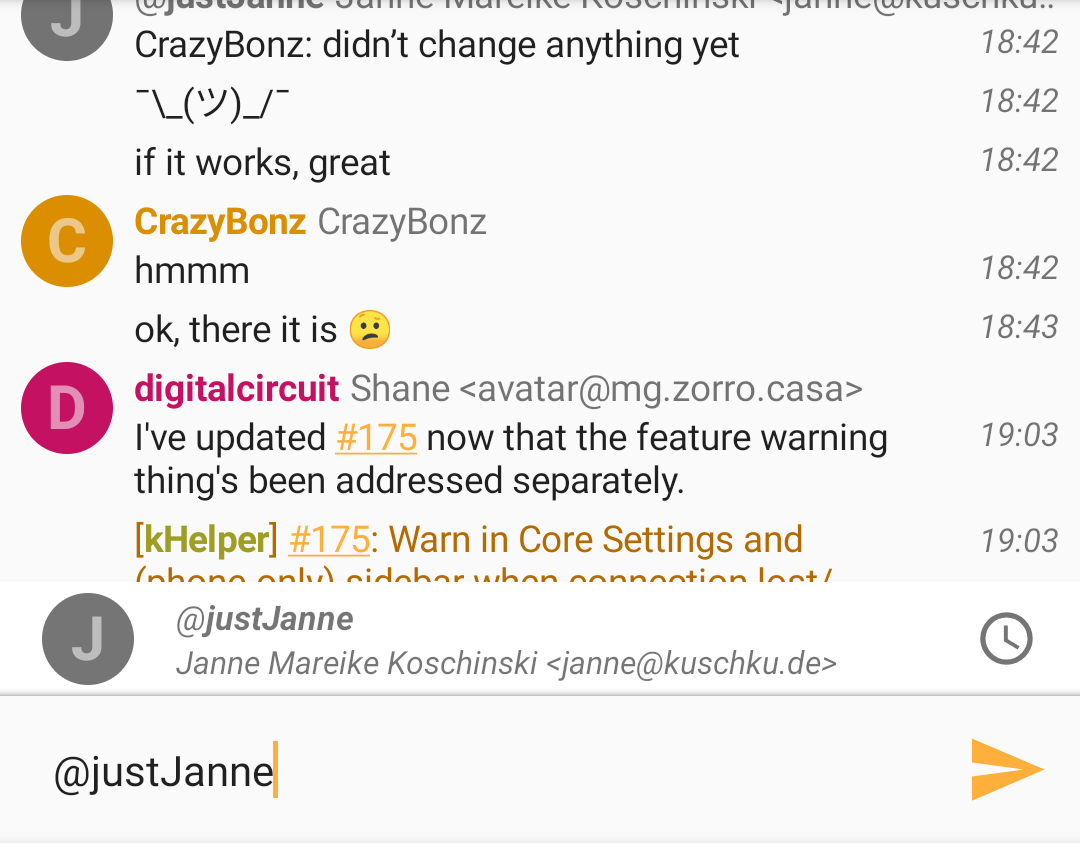
When typing an @ or # with the name of a nick or channel afterwards, Quasseldroid automatically recommends a name. You can also configure this to always autocomplete even without prefix -
Double-Tap to Autocomplete
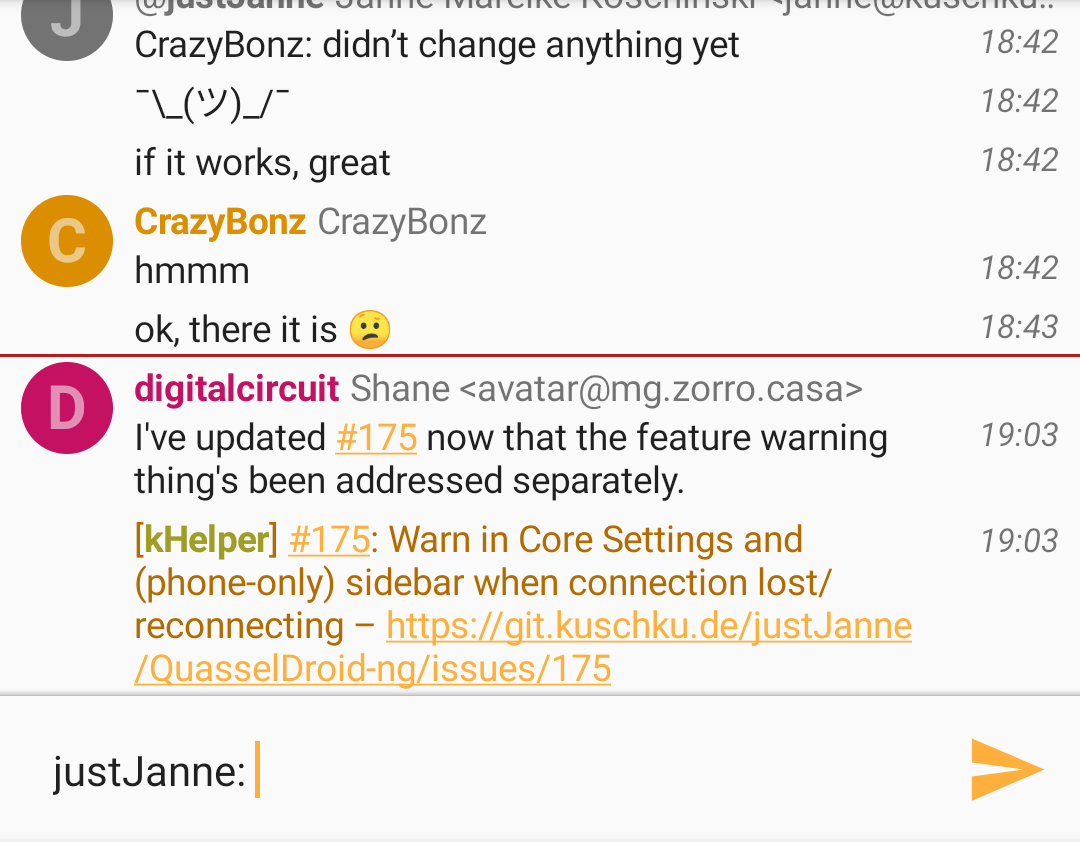
When typing a name, you can double-tap the input box to autocomplete the name. -
Autocomplete Button
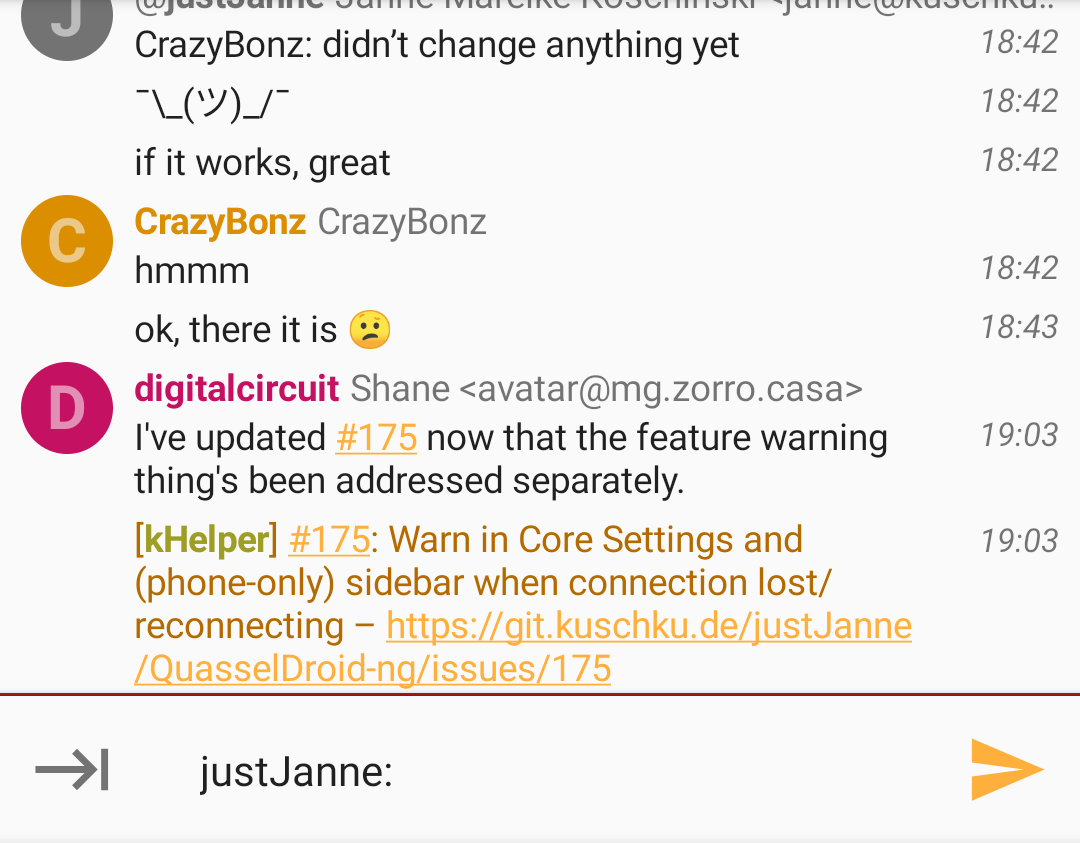
Of course, the good old autocomplete button can be re-enabled again, too.
Avatars¶
Quasseldroid now display sender icons in messages, chat lists, the header, and notifications.
You can enable Avatar fallbacks to load avatars for users if they are using Matrix or IRCCloud, or have a gravatar email in their realname field.
Avatars can be configured to be square or round, and additionally, you can disable the avatars in the message list as well.
Chat Layout¶
The new default chat layout shows nicks in a separate row, groups messages from the same user, and shows avatars.
To return to the previous layout, you can disable "Show Avatars", "Separate Nicknames" and "Right-Aligned Timestamps".
Highlights & Unread Activity¶
In Quassel 0.13, highlights and unread activity are managed by the core. This means you won’t ever miss a highlight. Additionally, your client only has to load unread messages of the channels you actually open, saving traffic and improving performance.
Quasseldroid relies on this functionality for showing highlights and unread activity, as well as configuring highlights. Accordingly, a Quassel 0.13 Core is now required for this functionality to work.